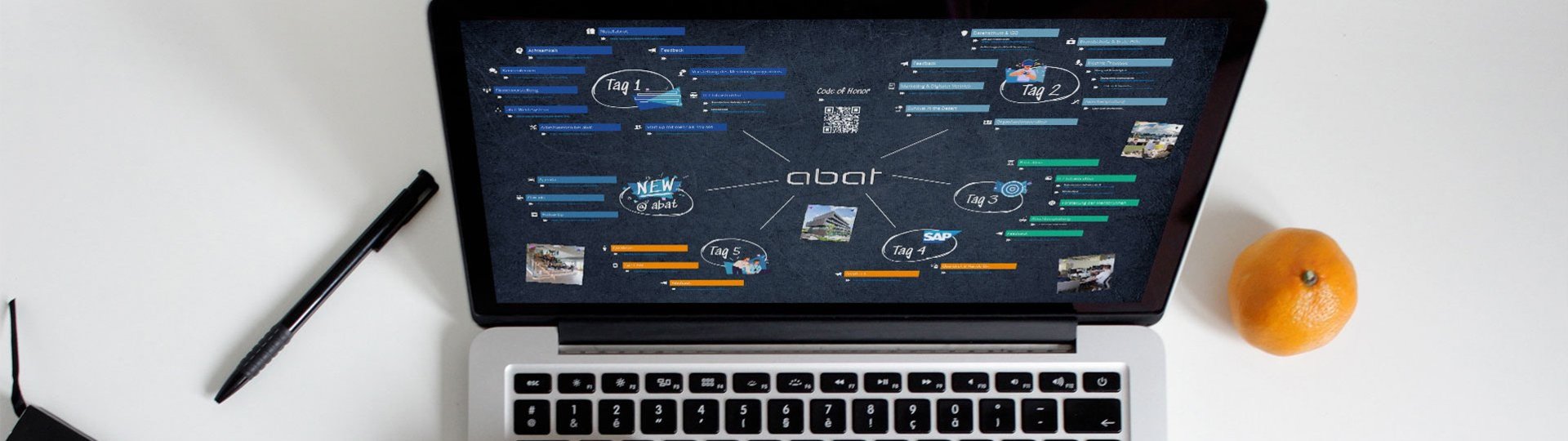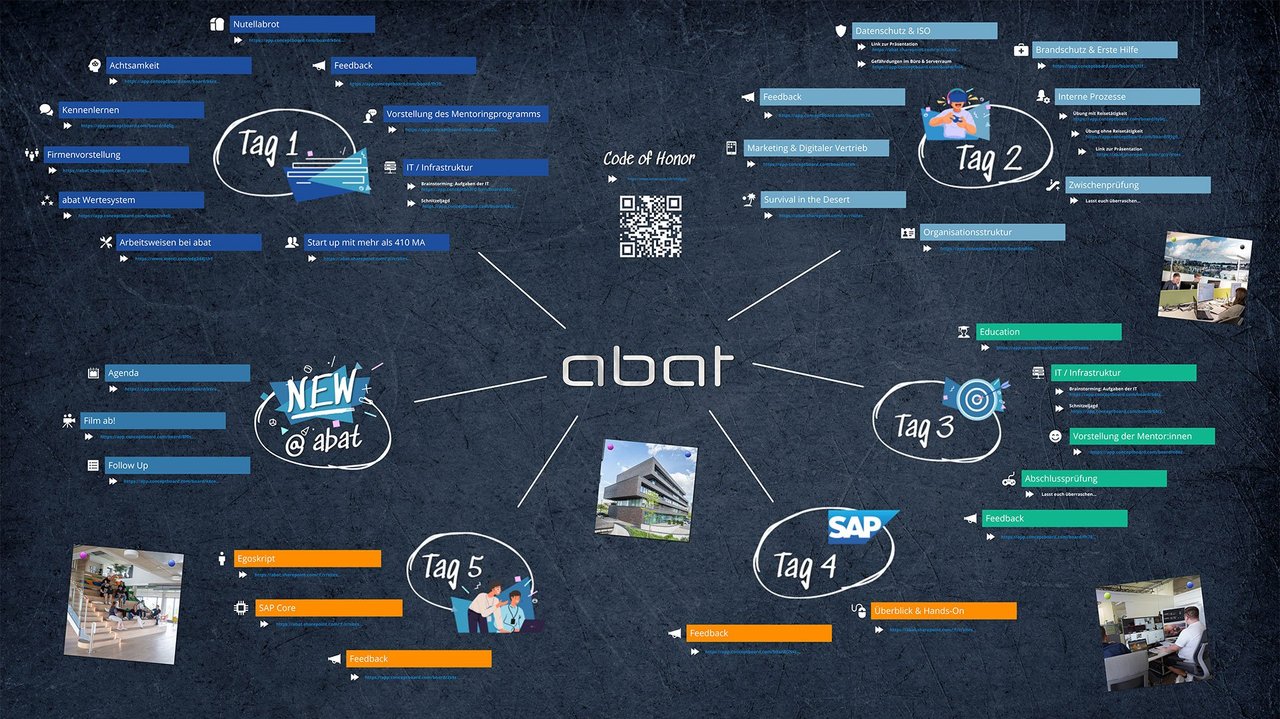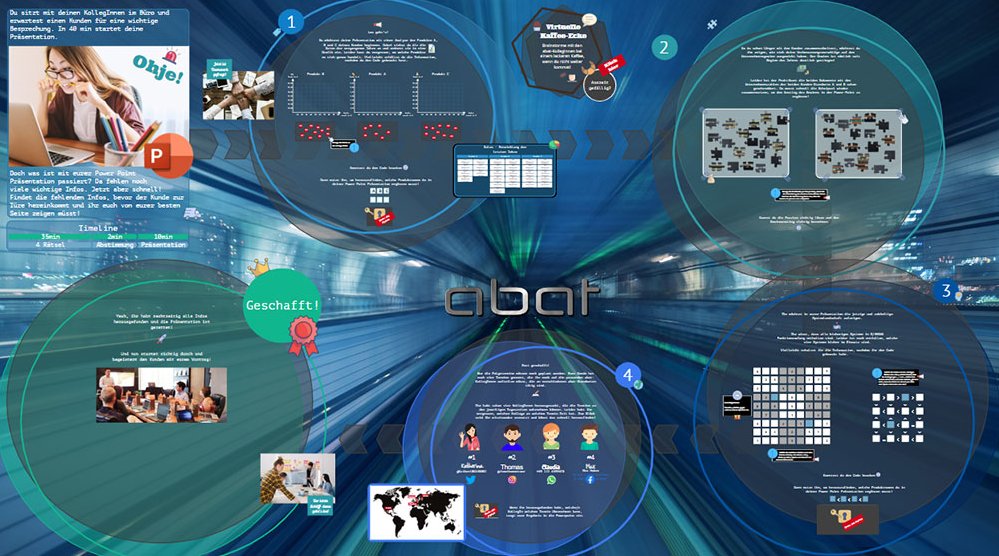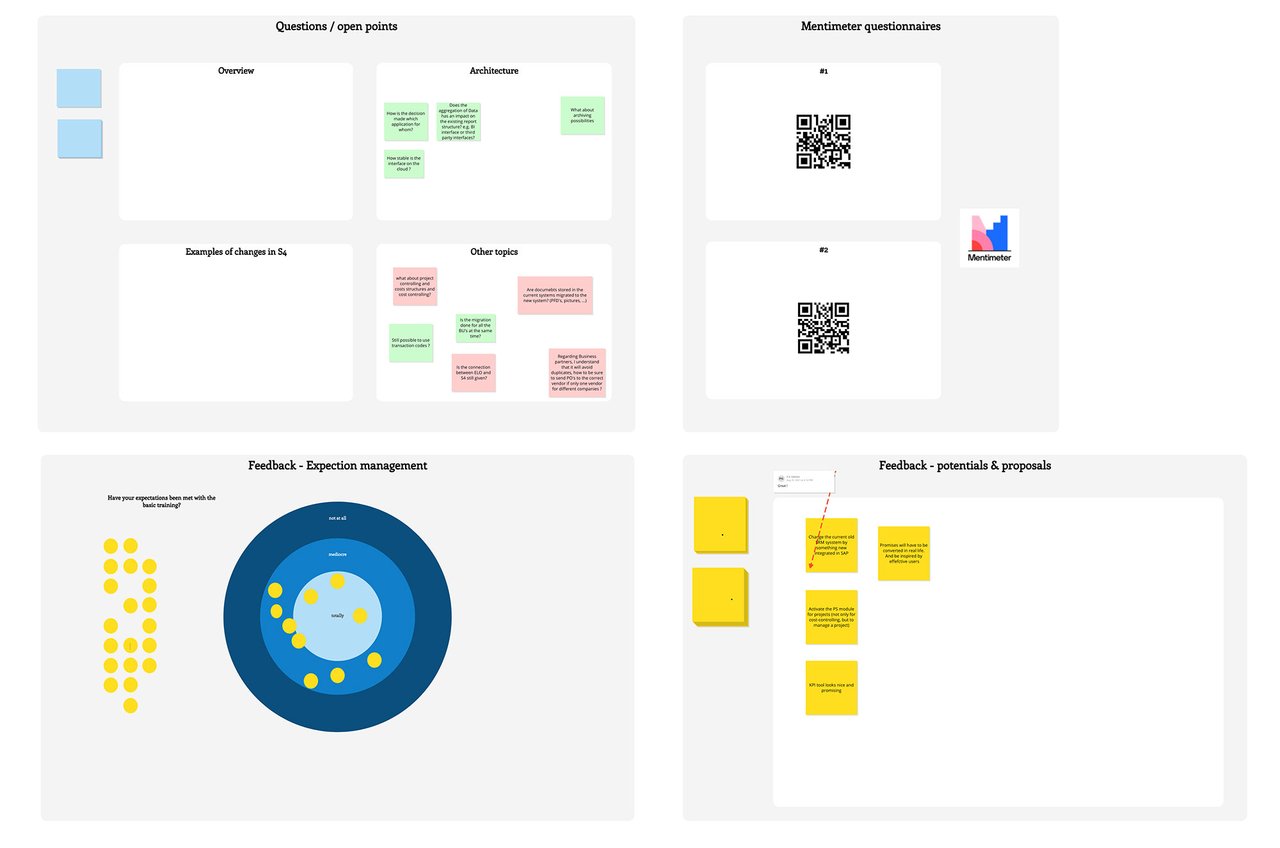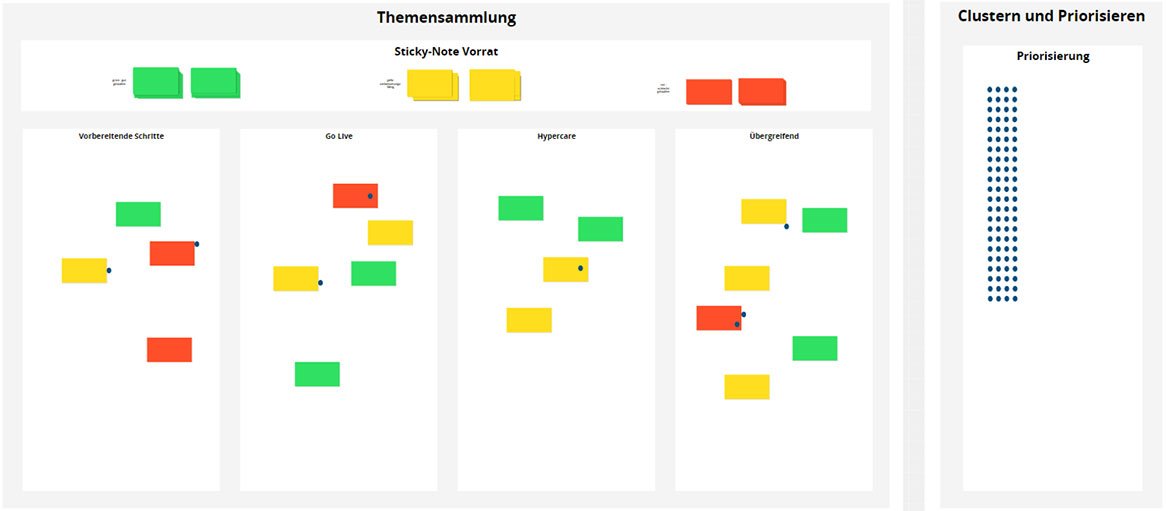The concept board is particularly suitable for online workshops in which interaction is to be the focus.
In the following, the features as well as internal company application areas of the Conceptboard will be highlighted in order to provide useful tips for its use.
What distinguishes Conceptboard from other tools such as PowerPoint, Sharepoint, Confluence & Co. is, above all, that it is possible to work together simultaneously on this online work surface - cooperatively, creatively, intuitively and visually. Participants in a meeting are able to work simultaneously on a board and see what the other participants are working on. Collecting and clustering ideas is possible visually. By writing on and moving post-its, creativity and diversity of ideas are given free rein. Conceptboard provides many templates and models that can be used for creative work techniques. A moderator can let the participants' attention roam freely over the board or direct it specifically to a certain topic with his cursor. The board remains available to everyone after the meeting and thus also serves as a documentation platform.
At abat, the tool is already being used for a variety of internal occasions.
1. Onboarding
The onboarding of new employees as part of the 5-day new@abat is largely organized via Conceptboard. The new employees playfully get to know the abat culture, organizational topics and other new colleagues through group work on the board.
2. team building
The tool can be used to strengthen cohesion among colleagues. This can be achieved by collecting ideas on the board and developing solution ideas for common interests, such as location development, creating a team video or winning new customers. The board can also be used as a fun element in after-work team-building games, such as the abat exit game. Here, colleagues solve puzzles as a team and get out of a tricky situation together.
3. internal training
For internal training, the concept board is a good starting platform for the participants. Links used in the training (e.g. to the PowerPoint presentation, mentimeter surveys, etc.), questions that arise and the final feedback are collected on the board. To encourage teamwork and questions during the training, a round of introductions with some personal questions on the board is suitable at the beginning of the training. After the training, the board can be sent to the participants in the form of a PDF or JPEG.
4. Lessons learned
The collection of feedback for internal lessons-learned sessions, after a project has been completed, can also take place via the concept board. Here, participants are asked about aspects of the individual project phases that went well and poorly, and suggestions for improvement are both developed and documented.
The internal application areas can also be converted to external contexts such as customer workshops or recruiting.
When using the concept board for online workshops, there are a few points to consider:
- Prepare the participants for the tool!
The participants should be familiarized with the tool in advance. For example, an "explanatory board" can be sent out in advance of the meeting. This explains the most important functions so that they can find their way around and feel prepared for the workshop. In the case of a longer training series with frequent use of Conceptboard, a short training session in this tool is a good idea. In addition, it is possible to determine the expectations and questions of the participants by sending a board in advance. - Split moderation and technical support at a workshop!
An online meeting based primarily on group work with the concept board requires both moderation and technical support for the participants. Depending on the amount of moderation, it can be challenging to simultaneously provide technical support as well. Therefore, it is advisable to have at least two people in the meeting and to clarify the roles in advance. - Preparation is the key!
Compared to on-site meetings, online meetings require even more preparation. Improvisation and accommodating special participant requirements are even more difficult online. Therefore, it is recommended to gather the expectations of the participants in advance and to clarify an agenda. The tools used should be tested in advance - a dry run on the concept board, for example, is a good way to do this.